it’s 2013, and i am going to argue that you need a wedding website. it doesn’t need to be fancy, but it does need to have basic information on it and at least be pretty.
there are many options out there for creating wedding websites. if you sign up for the knot, they’ll automatically create a free site for you, but the templates are really rigid. there’s also eWedding.com and mywedding.com, but again, you can’t make the website very pretty. then there are better designed sites like AppyCouple or WeddingJoJo, but with better design comes a subscription fee, which may very well be worth it.
we, however, chose to go down the route of building our own site. by building our own site i mean my sister, jenny, built it and then taught me how to maintain it. we used WordPress as our platform, which is the same platform i use for this blog, so i was already somewhat familiar with it. if you’ve got some knowledge of how websites work and want to be ale to customize your site completely, this is the best option. this option, of course, also gives you the ability to get your own domain. it’s easy to remember and kind of awesome. if you know our names, you can remember our wedding website – www.vickyandjason.com. and if you don’t know our names, you probably aren’t coming to our wedding, so you don’t really need to go to our site.
like our invitations, programs, and thank yous, the wedding website also had the madison map as it’s background. we started with a landing page:
once you enter the site, we had tons of information available. as i mentioned in yesterday’s post, our invitations just had the basics: location, date, time, and instructions to go to our website. so, everything else had to be listed here. we listed all the details about the event, links to the hotel reservation websites, and links to the registries through here. and then just for fun, we added some photos of us throughout the years, some short and sweet bios of our wedding party, a narrative of things to do in madison since most of our guests were from out of town, and a slew of important facts that were not so important but hopefully entertaining.
we used wanderable as our honeymoon registry. we broke our trip into a couple different gifts: the flights, the hotels, the food, and the adventures. our friends and family then contributed (graciously) to each part of our trip. highly recommend doing this as well:
but most importantly, our site was also how we gathered all of our RSVPs.
we were asked a lot about how RSVPing online worked for us. it’s non-traditional to not include a response card in the invitation, but to be quite honest, i think it’s about time that that changed. it’s 2013. everyone uses the internet. if you can pay your bills and do your taxes online, i think you can figure out how to RSVP to a wedding. and for those few older guests that won’t figure it out, you can help them. they will be the minority. many of the sites i’ve mentioned offer the ability to RSVP online, but what i like the most about the RSVP plugin we used was how customizable it was. here’s what it looks like from a guest’s perspective. they enter their name:
they get a message asking them for what they want to eat and if they want to RSVP for any associated guests:
they can choose to RSVP just for themselves or for their +1 as well. if they’re +1 isn’t listed, they can leave us a message and then we add them on the back end. speaking of the back end, here is what that looks like. you can change the verbiage of the yes/no messages and create the custom questions.
then you import all your guests and link them together with their dates and families. as people RSVP you get an email alerting you of new responses. you can log in and see a summary of all the information, and even export it all to excel (which you know makes me happy). overall the online RSVPing working without any issues. it is easy, looks good, and costs nothing.
another huge thank you to my sister for designing the site. isn’t she the best?




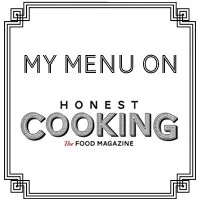
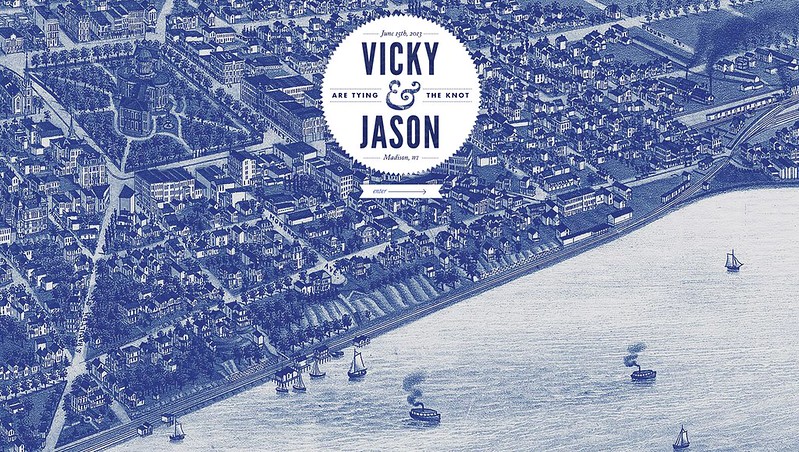
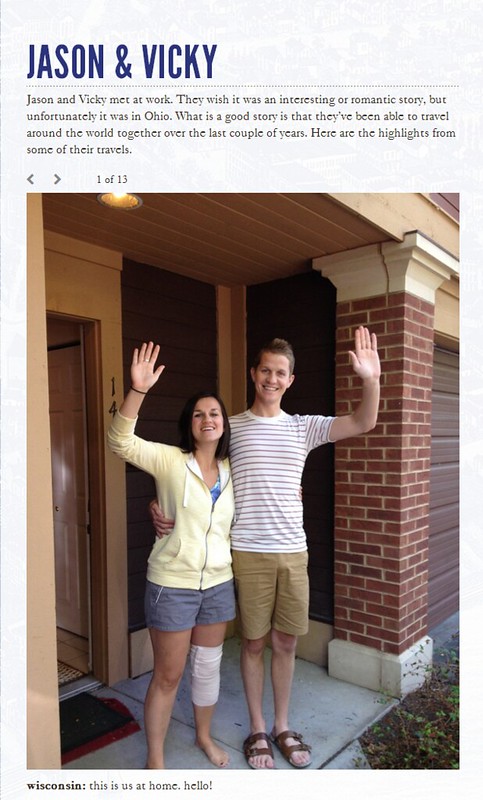



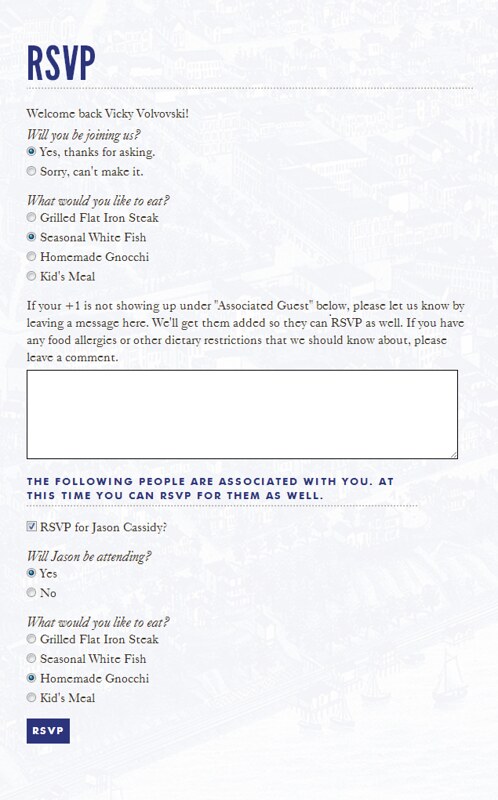
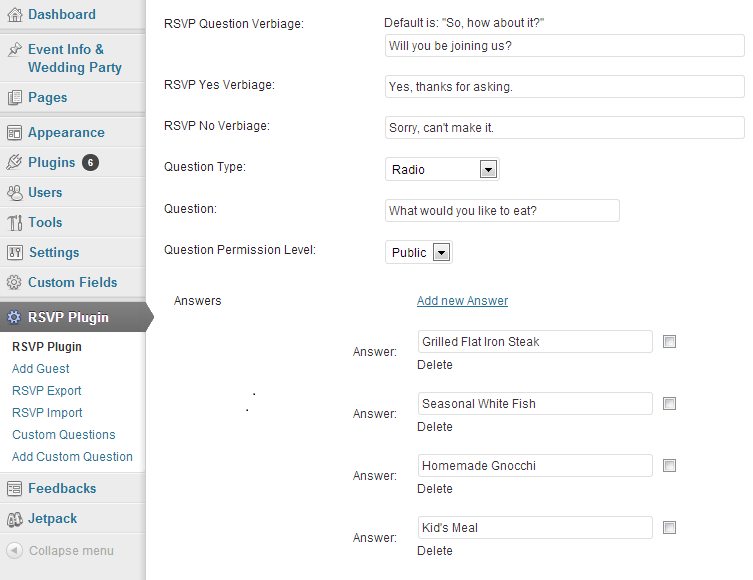


![dj-ing your own wedding [wedding post 5 of 5]](https://www.thingsimadetoday.com/wp-content/uploads/2013/11/9099932637_e94c9907ae-150x150.jpg)
![recreating our parents’ photos from the 70s [wedding post 4 of 5]](https://www.thingsimadetoday.com/wp-content/uploads/2013/11/9091658389_26cf50dc4f-150x150.jpg)






3absinthe
writes 3necklace